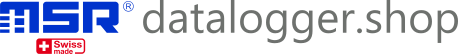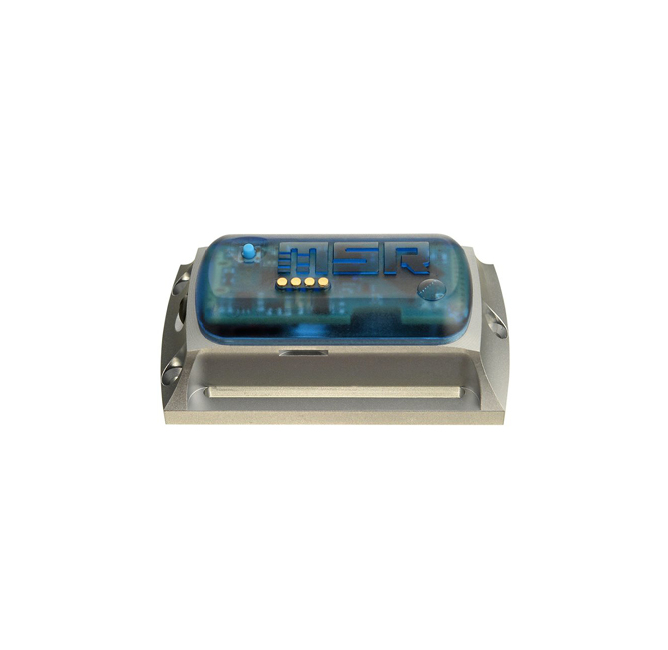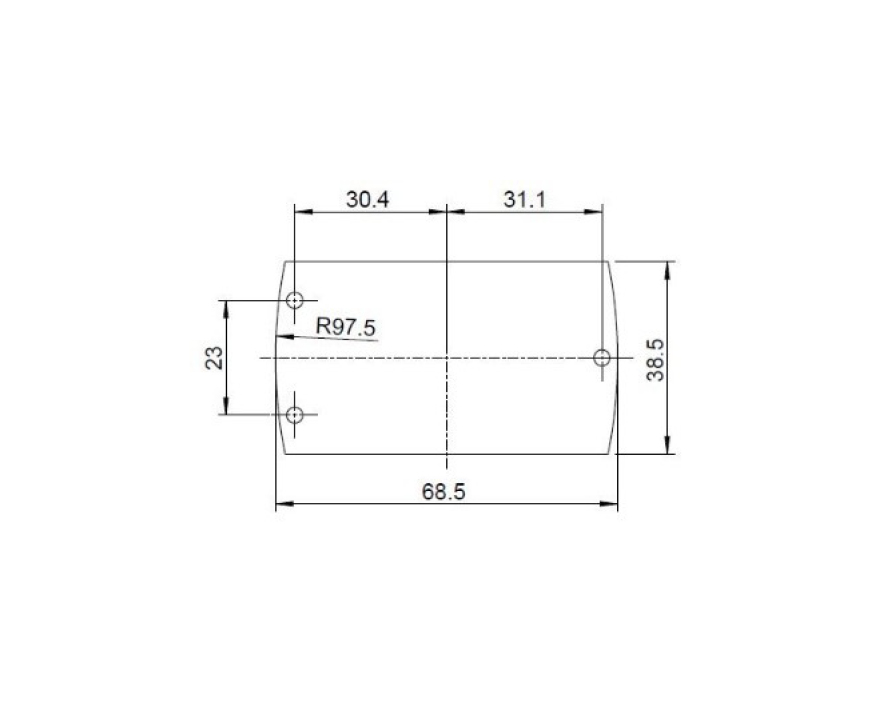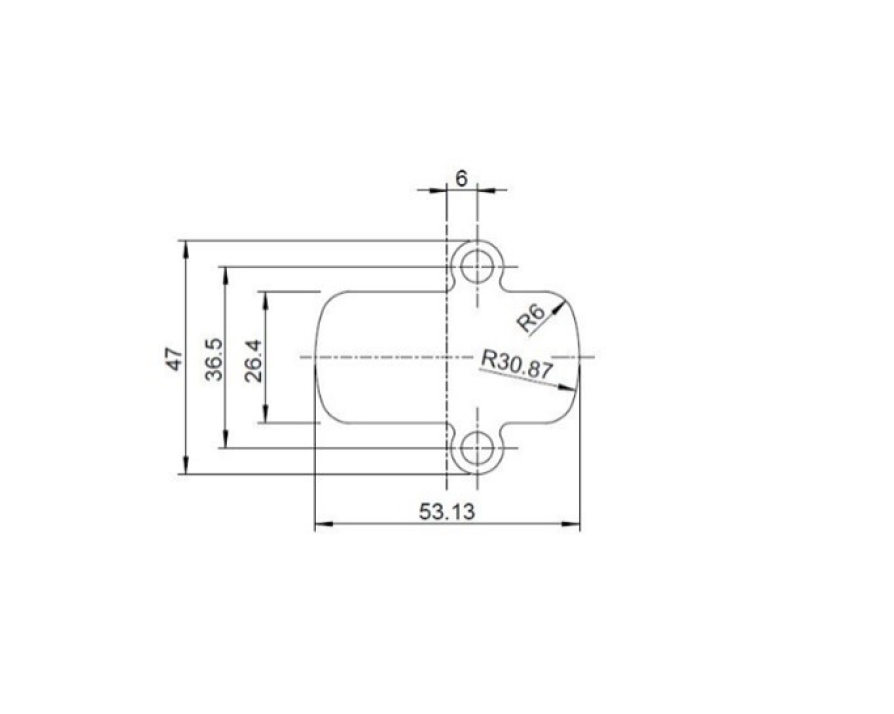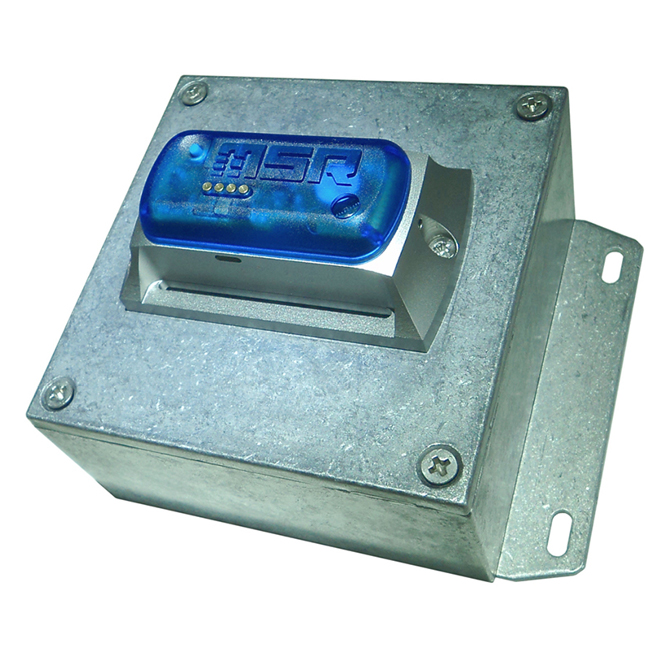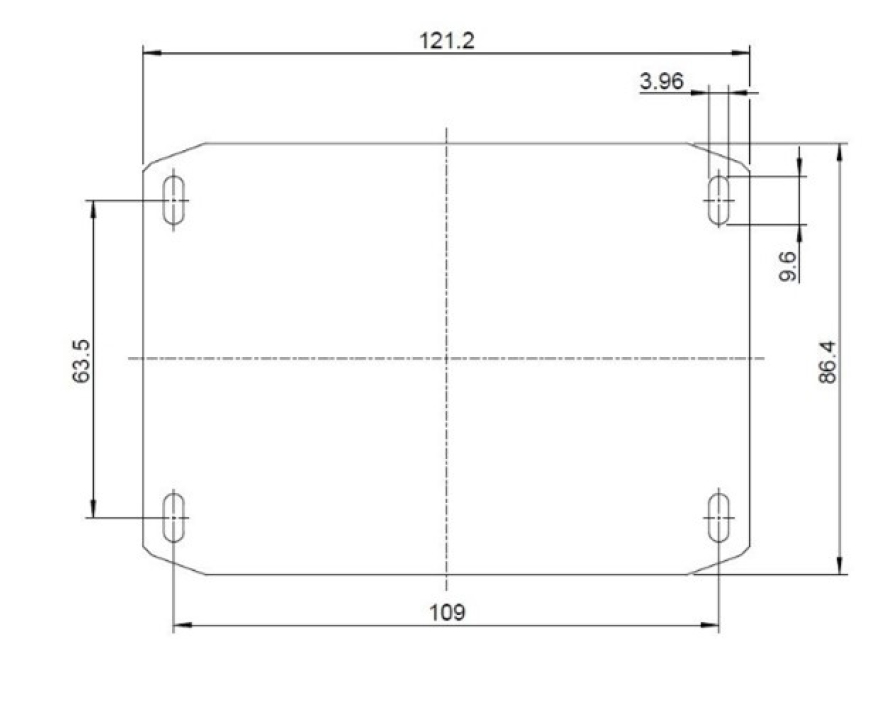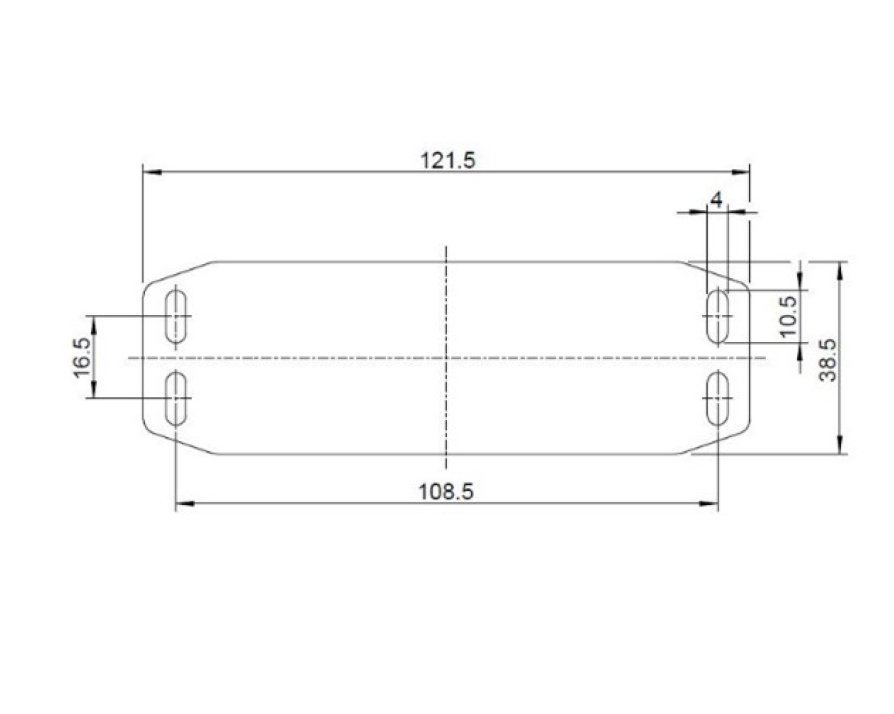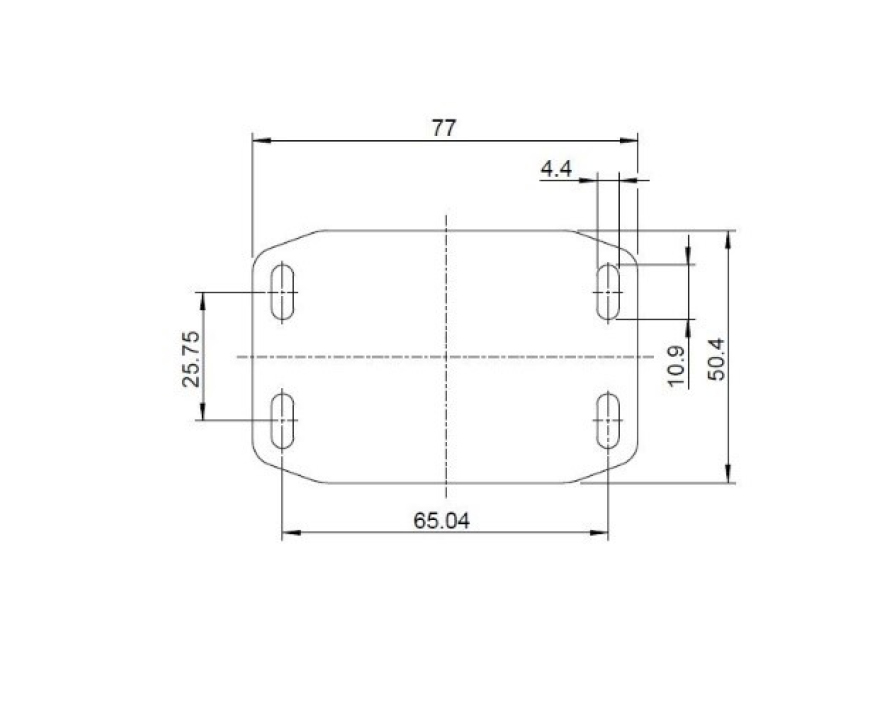FAQ: Your questions – our answers

Are there any documents for MSR data loggers that are required for air cargo transport?
MSR data loggers containing a lithium-polymer battery are subject to certain IATA (International Air Transport Association) regulations when transported by air cargo. Below you will find the documents provided by MSR Electronics GmbH for download. Please contact your forwarding agent directly for information on local regulations.
Certificates
- UN38.3 Certificate for Lithium Polymer 230 mAh
- UN38.3 Certificate for Lithium Polymer 1000 mAh
- UN38.3 Certificate for Lithium Polymer 2300 mAh
- UN38.3 Certificate for Lithium Polymer 2400 mAh
- UN38.3 Certificate for Lithium Polymer 5000 mAh
- Certificate Saft LS 26500 (.zip 1.64 MB)
- Non-Dual Use Statement MSR Electronics GmbH
- IPBT Safety Data Sheet LiPo MSDS S&A 2021
CE test reports
Mounting instructions for MSR shock and vibration data loggers
Mounting instructions for shock and vibration data loggers (PDF)
The data loggers should be force-fitted as close as possible to or on the object to be monitored. Fastening to the packaging or the means of transport will lead to deviating results.
Screw the data loggers to the object at the holes provided. Alternatively, the data loggers can also be fastened with high-strength industrial adhesive tape or cable ties. Magnetic fastening should be avoided. It only acts in the direction of the magnetic field lines – is not force-locking.
Orientation
Align the axes of the data loggers with the main directions of movement. The data loggers can be mounted in any position. Make a note of the position and direction of the axes for later evaluation.

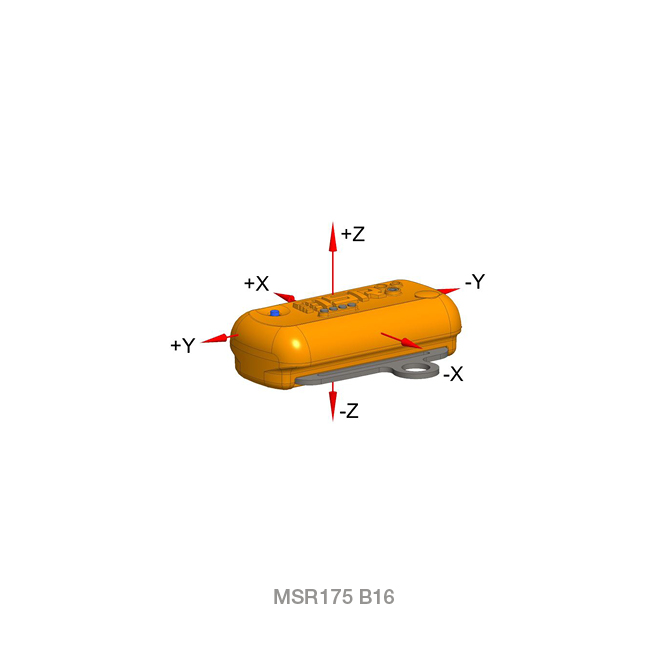
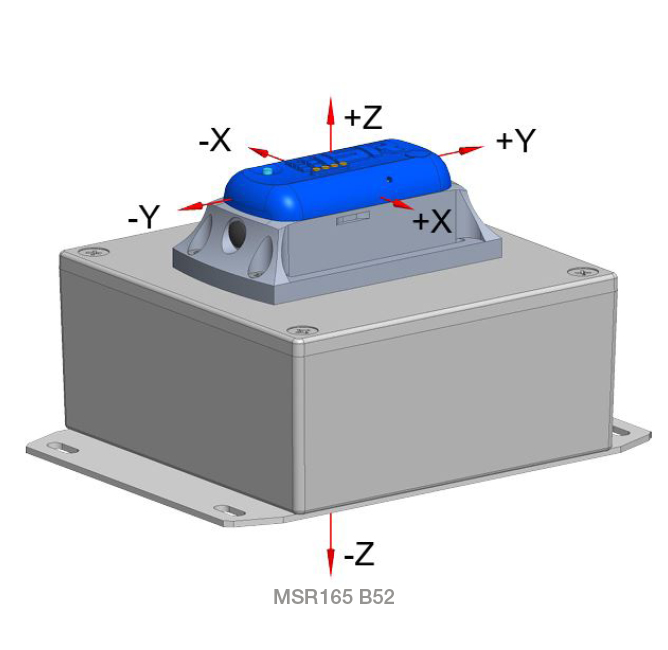
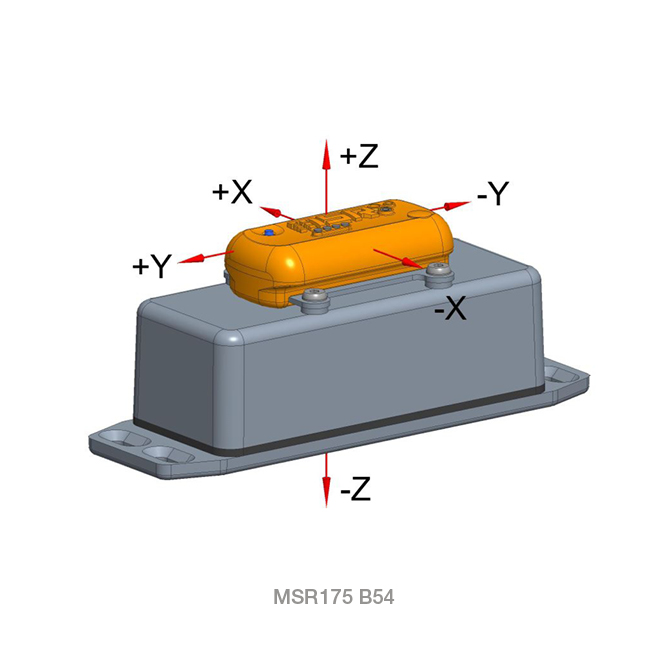
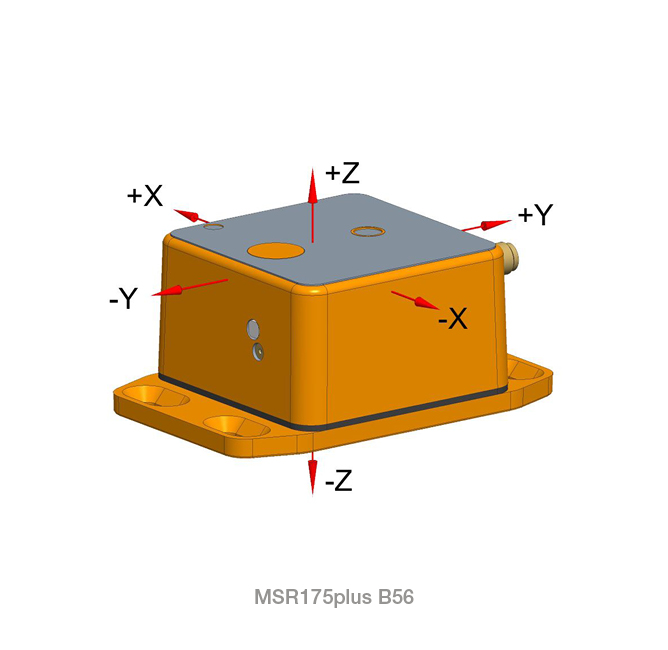
Determination of the slope
The ±15 sensor additionally measures gravity (direction to the center of the earth ≈ 1g). Due to the static position, the inclination can also be determined.
Example 0…±180°: ACCx = -0.518g, ACCy=0.425g, ACCz=0.741g:
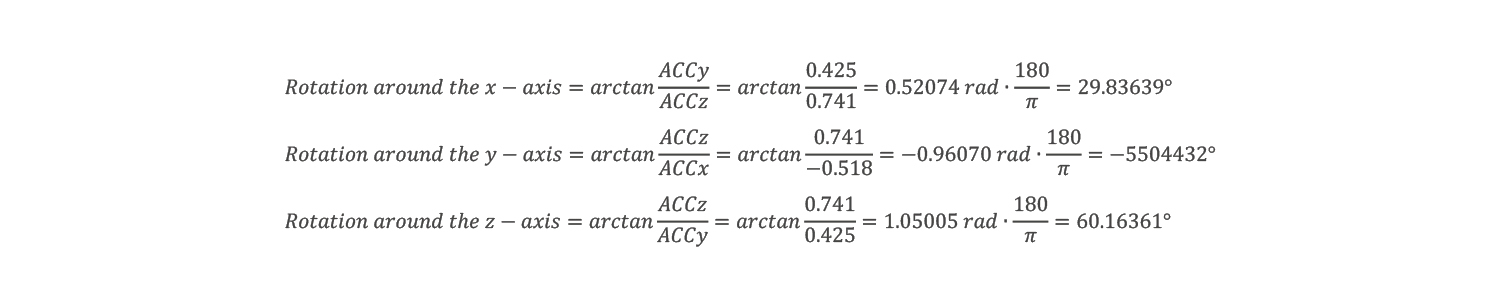
In the setup with «Read» on the MSR145 / MSR165 or «Click here to view values» on the MSR175 and MSR175plus, the current values ACCx, ACCy, ACCz can be read.
Housing types: Outlines, hole patterns, screw connections
1) The GPS antenna of data logger MSR175plus, housing type B56 should be attached to the outside of the packaging. The back of the antenna is magnetic. On a non-magnetic body it can be positioned and secured with a wrapping foil.
Can MSR data loggers be calibrated?
Yes. MRS data loggers are given an individual and unique serial number, which means they fulfil the requirements for individual calibration. A calibration laboratory of your choice can carry out calibration. Many MSR dealers offer this service.
Is the battery of the MSR data loggers exchangeable?
Most of the MSR data logger types use a rechargeable battery. The battery is charged each time the unit is connected to a PC via a USB interface. One battery charge is sufficient to store data for approx. 6 months, depending upon the set conditions and ambient environment (ambient temperature, measurement rate, frequency with which data is read out, etc.). Other options are available should this be insufficient. Please contact us if you need more advice.
Exception: The batteries of the MSR BudgetLine data loggers are not rechargeable. Battery life approx. 1 year, battery can be replaced.
How large is the internal memory of the MSR data loggers?
The MSR145, MSR160, MSR165 and MSR255 data loggers all have an internal memory of 8 MB. This is big enough to store over 2 million measurements. Depending on the particular model you have, you can expand the memory with any micro SD card commercially available (see product description).
My MSR data logger has a microSD card, but the data logging process stops before the SD card is full. How can I achieve the full storage capacity?
If the data logger's circular buffer mode is deactivated and the internal memory is full, then the data logging process will be stopped. As a result, no measurements will be written to the SD card. Please activate the "Circular buffer" option under "Options during data logging" in the MSR PC software's Setup program. Detailed information on the use and functionality of the SD card memory can be found in the SD card user guide.
How can I adjust time settings of my MSR data logger correctly?
When writing the basic settings on the MSR data logger, the time of the PC is transferred to the MSR data logger at the same time.
What does «internal» and «external» sensor mean?
Depending on the model selected, MSR data loggers are equipped with a temperature, humidity, pressure and acceleration sensor which are "internal" as standard, i.e. they are installed inside the data logger's case. However, some applications require the use of "external" sensors in order to be able to take readings directly "on-the-spot." For such measurements it is possible to connect the temperature and/or humidity and/or pressure sensor externally. Different cable lengths are available depending on the data logger type.
What is a 3-axis accelerometer?
Some of the MSR data loggers can equipped with a 3-axis accelerometer. This registers accelerations (that occur when the logger is moved) in all three axes: backwards-forwards (x), right-left (y) and up-down (z). The data logger is continuously subjected to the force of gravity (acceleration due to gravity) which allows its actual position to be determined. By determining the position and forces of acceleration it is possible to answer a range of important questions such as: Has the data logger been moved out of the area in which measurements are to be made? Have my ordered goods been subjected to a shock? When and for how long were my goods at customs or in the truck? Were my goods placed upside down at any time during transit? What is the movement of my laboratory shaker? When does an engine start and stop? There are many more uses.
Do I need the temperature sensor if I already have a humidity or pressure sensor?
That depends upon your particular measurement requirements. The sensors for relative humidity and pressure each include their own temperature sensor and the temperatures they measure can be evaluated separately. However, the accuracy of the standalone temperature sensor is better (see the technical specification of the sensors on our product pages). If your results depend upon extremely accurate temperature measurements we recommend that you use the separate temperature sensor.
Is software for data evaluation included with the data logger?
Yes. MSR data loggers are supplied as complete units that are ready for use. All data loggers are supplied with configuration and data evaluation software.
How can I reinstall the USB driver?
Please download the USB driver and follow the instructions.
Click here to download the latest version of the USB driver for your MSR data logger.
In case the USB communication does not work despite re-installing the latest USB driver, please connect the MSR data logger with your PC with the aid of a USB hub to read out the data.
How can MSR measurement data be imported into Microsoft Excel?
There is an easy solution to opening the CSV files created by the MSR software into Excel correctly. You will need to open excel FIRST, then do the following:
- Navigate to the "Data" tab in Excel. Pull down to "Import External Data" and select "Import Data".
- Navigate to where you saved your CSV data file, and select it. Once selected, the Excel "Text Import Wizard" will open and assist you in the rest of the process.
- In the first screen you are asked to identify the "original Data Type". Select "Delimited", then select the row you want to start importing and click "next".
- In the second screen you will be asked to select the delimiters to correctly segment the data. Select "Semi Colon" and click "next".
- Screen three of the Wizard will ask you to fine tune the import and change the data format for any of the column's. Make any changes you wish and click finish.
A new file will open and you should be all set.
With MSR software version V5.20 or later, you have the option to individually adjust the CSV file export format, in order to take into account country-specific delimiter settings, etc. To do this, select the "CSV" application in the MSR program overview, where you can define the CSV export settings for the MSR PC software.
Can MSR measurement data be exported?
Yes. Measurement data can be exported in CSV format as MATLAB or text file. Furthermore, the graphs created by the Viewer software can be saved as image files in BMP and JPG format. You will find the corresponding options in the File menu of the MSR Viewer software.
Can measurement data be read out from other applications or from custom programs via USB?
Yes, for software developers, MSR Electronics GmbH provides a command line program (CLI) for communication with the data logger on request. The programme can be executed in the background. It is compatible with Linux and Windows.
Brief description Commando Line Interface CLI for MSR Data Logger (PDF)
Can the MSR PC software be used with Linux?
The MSR PC software is only for use with Microsoft Windows. However, it is possible to use the MSR PC software with Linux thanks to the Wine open source project. Instructions are available here (in German): MSR-und-Linux.pdf Please note that MSR Electronics GmbH is unable to provide support for the use of their products with Linux.
Can MSR data loggers be controlled by LabVIEW?
Yes, this is possible with LabVIEW version 7 or later. You can download the necessary files with the associated installation instructions via the following link: LabView_MSR-Datenlogger.zip